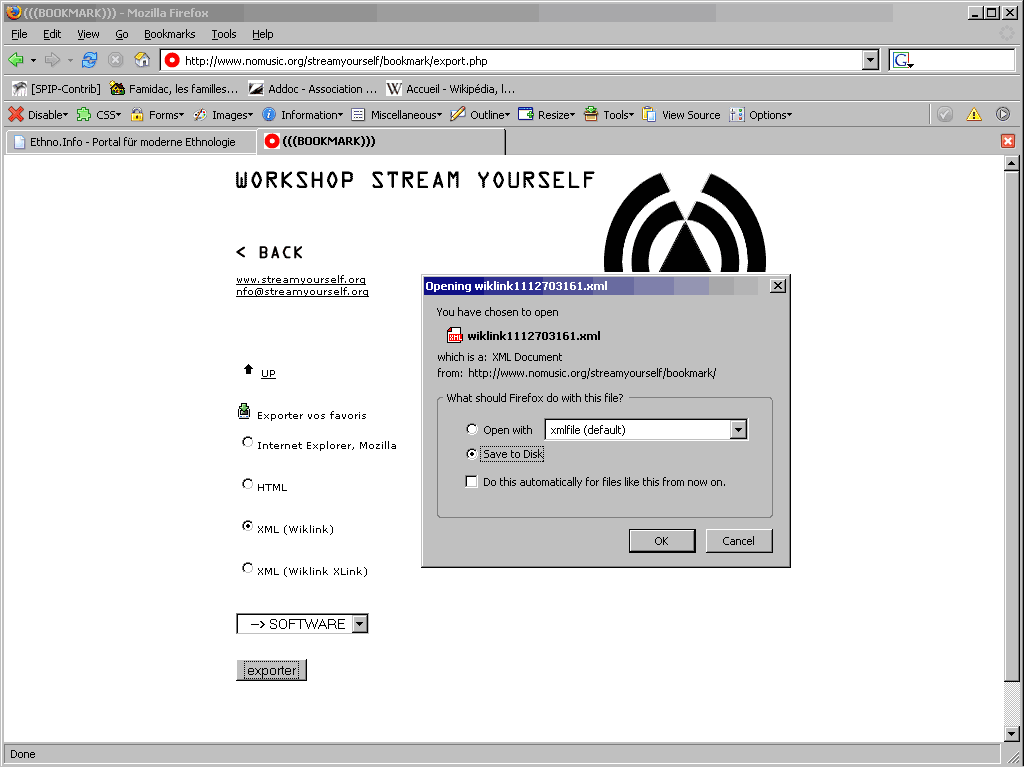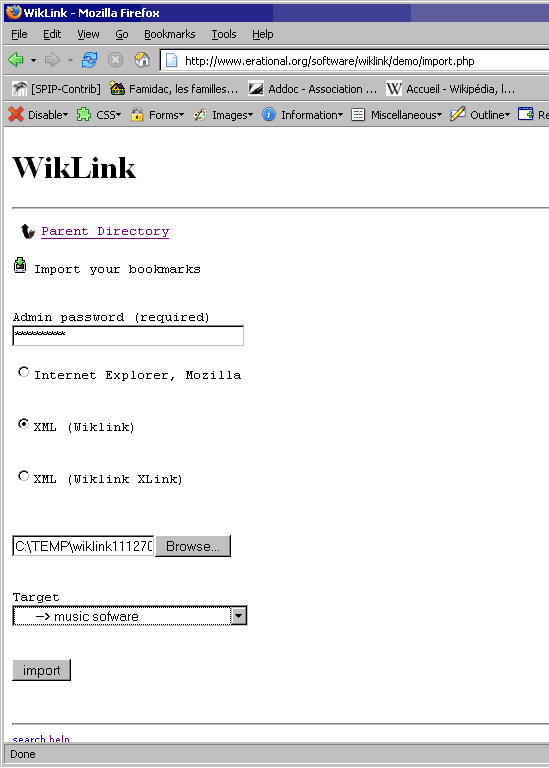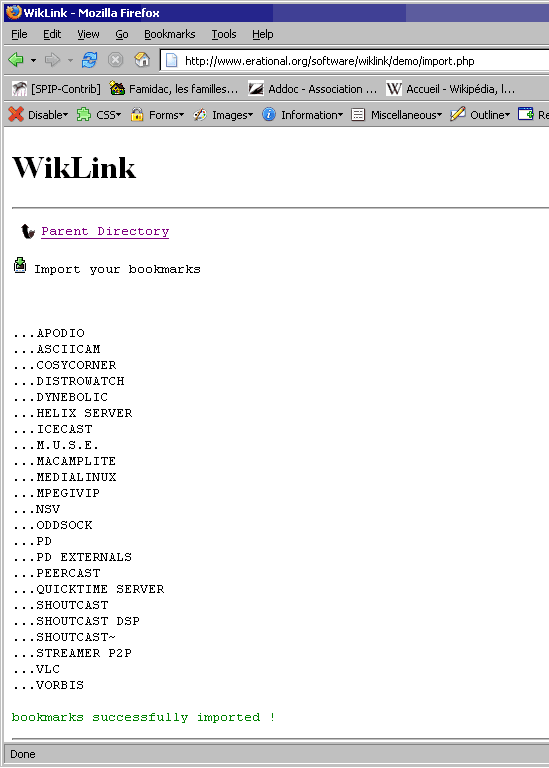Copy bookmarks from another wiklink to your wiklink
warning: to copy bookmarks online, you must be the wiklink admin and the wiklink parameter wik_import must be true
Step 0: Go the wiklink where you want to copy some bookmarks
go the export menu, choose xml format and save it on disk
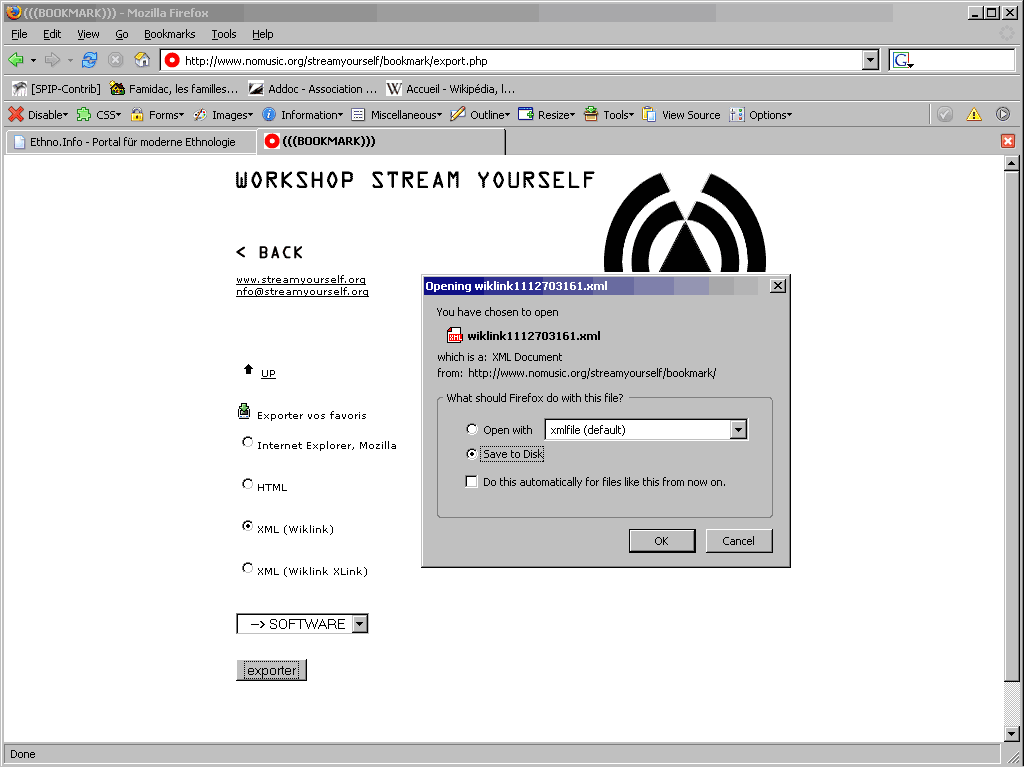
Step 1: Go to your wiklink > import
Fill the form with your admin password and choose the target to copy theses bookmarks and upload the bookmark file
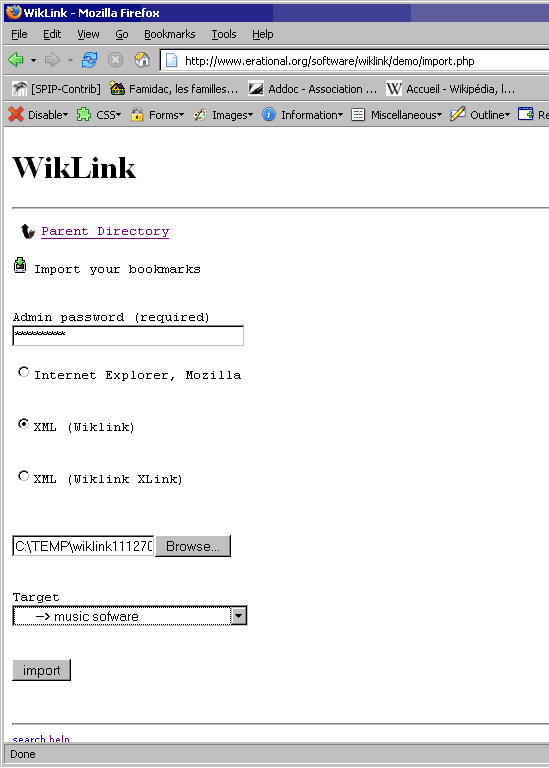
Step 3: Your bookmarks are copied to your wiklink !
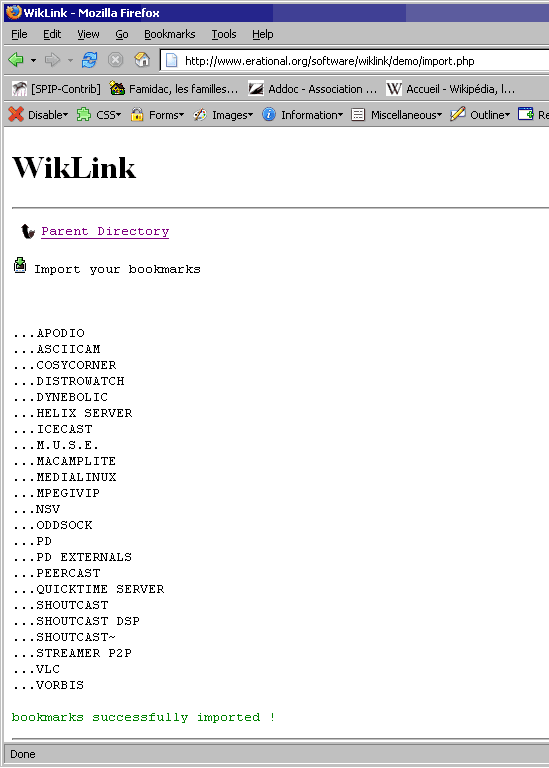
back to Wiklink Homepage