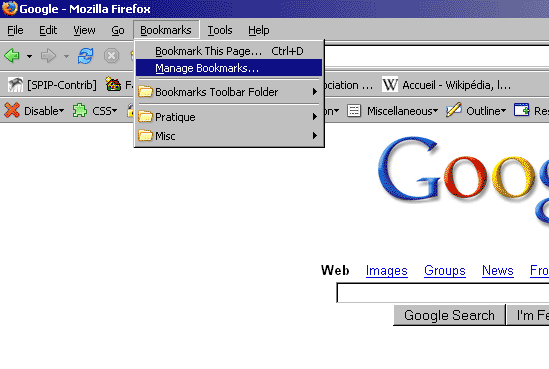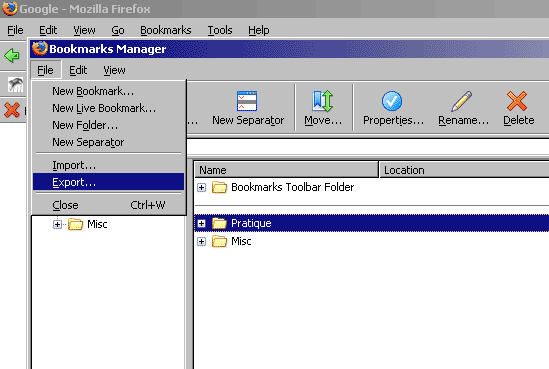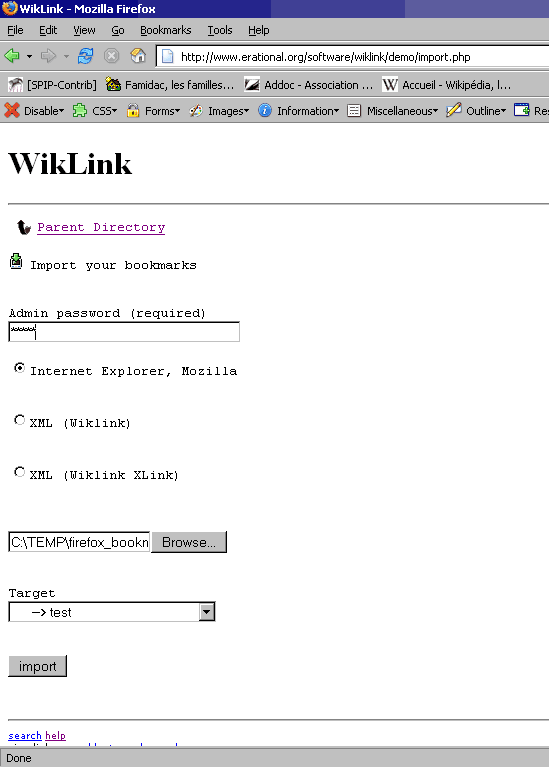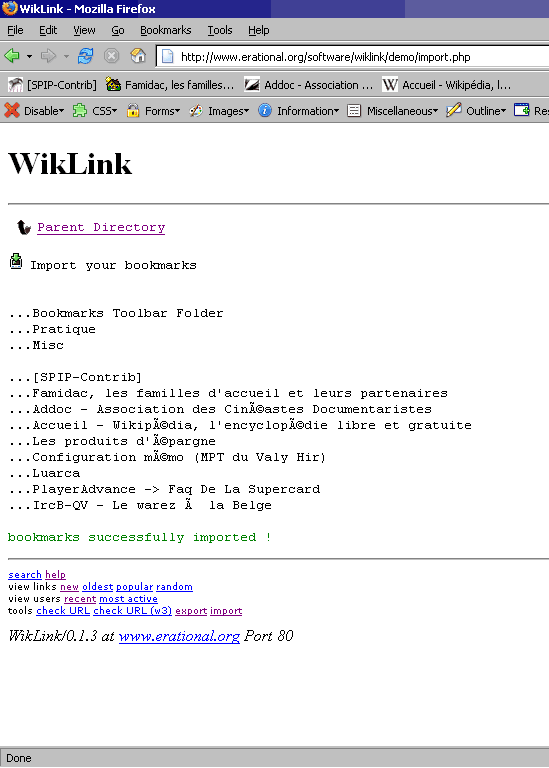How to export your personal browser bookmarks online in your wiklink (Firefox)
warning: to export bookmarks online, you must be the wiklink admin and the wiklink parameter wik_import must be true
Step 0: Open the bookmarks manager in firefox
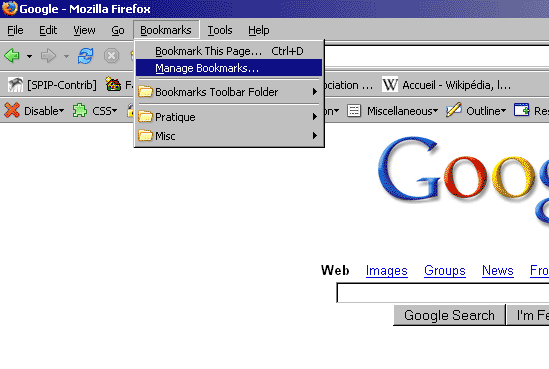
Step 1: In the bookmarks manager, choose Export
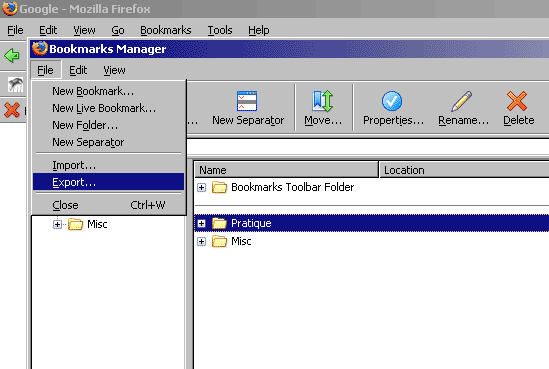
Step 2: Go to your wiklink > import
Fill the form with your admin password and choose the target to copy theses files
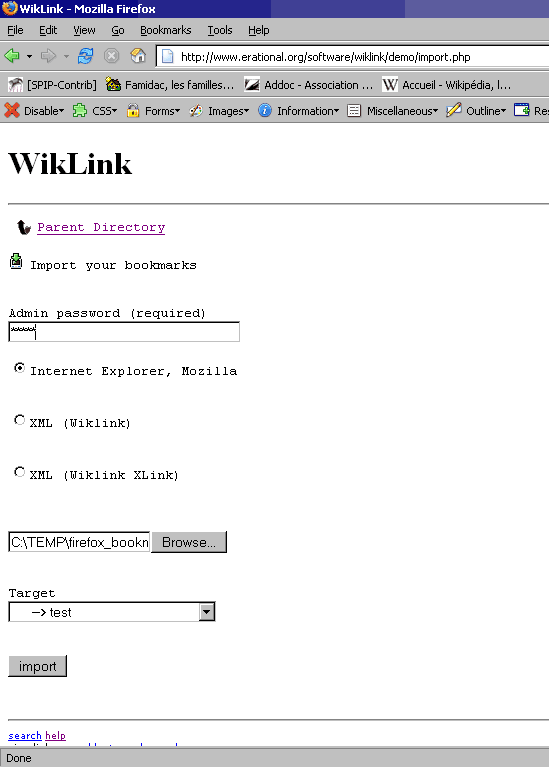
Step 4: Your bookmarks are now available online !
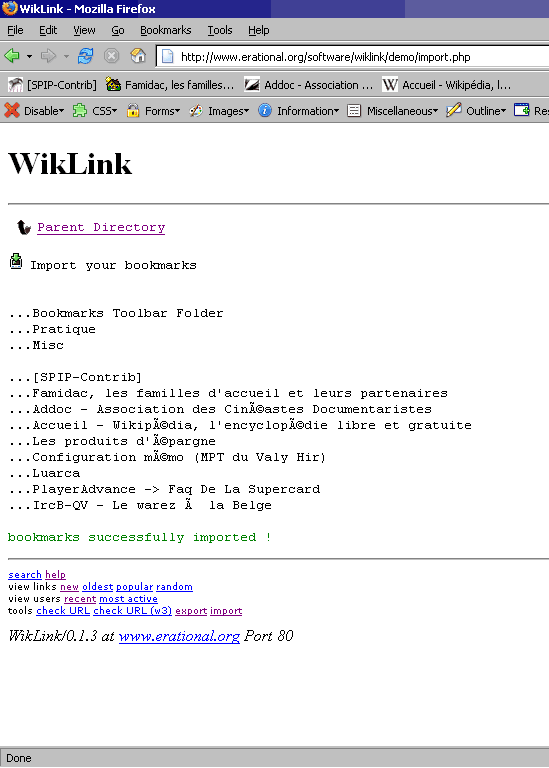
back to Wiklink Homepage