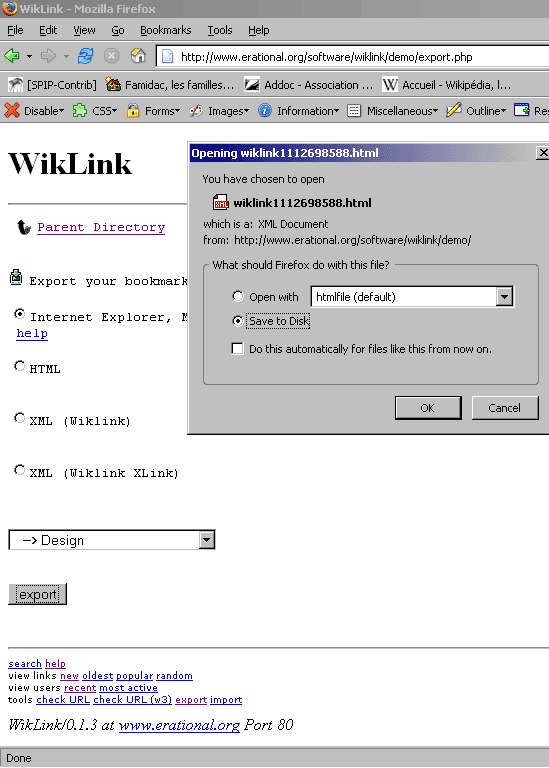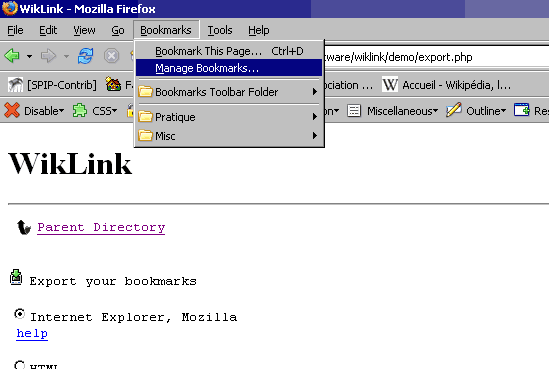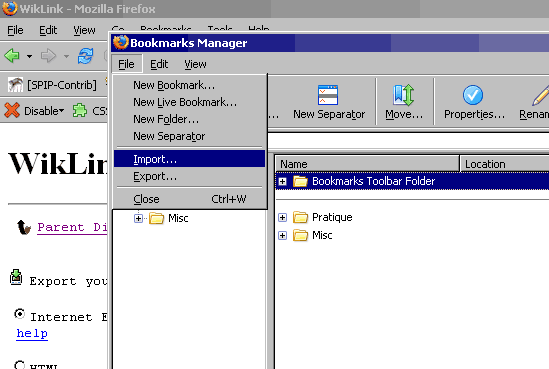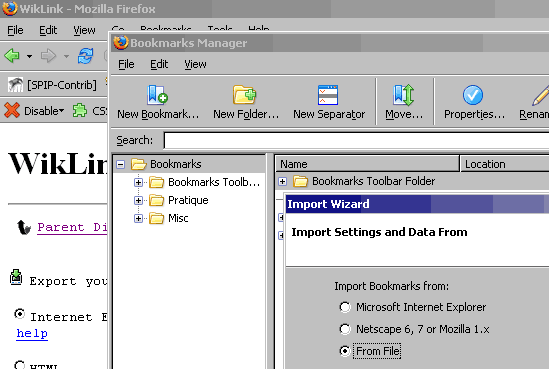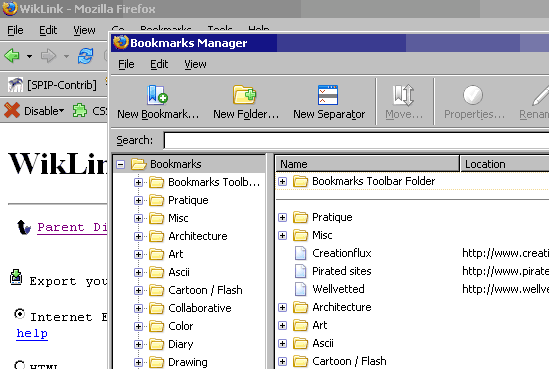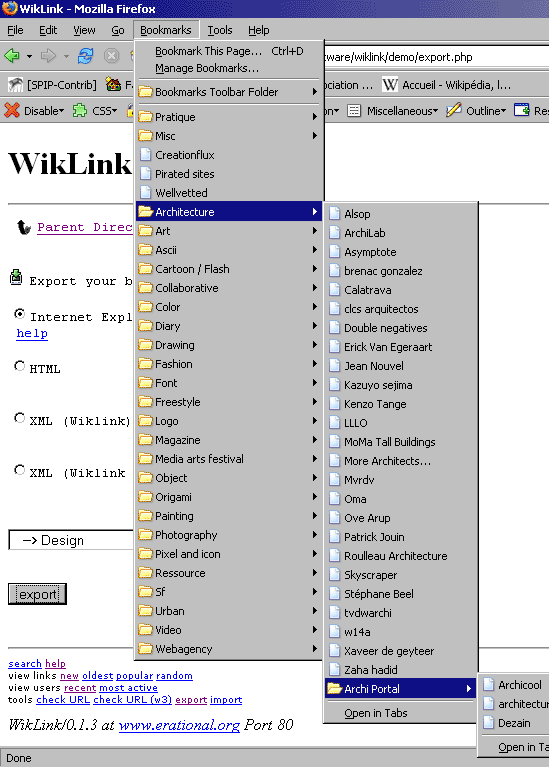How to import wiklink bookmarks on your local browser (Firefox)
Step 0: Export your wiklink bookmark into a file
- on your wiklink, go to Export
- choose Internet Explorer, Mozilla
- select the directory you want to export (in the following screenshot, it's the Design directory)
- and save the file on your local disk...
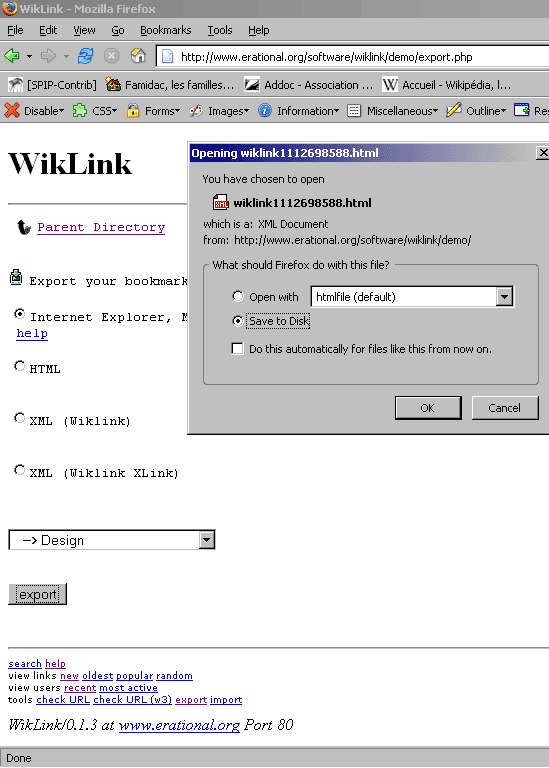
Step 1: Open the bookmarks manager in firefox
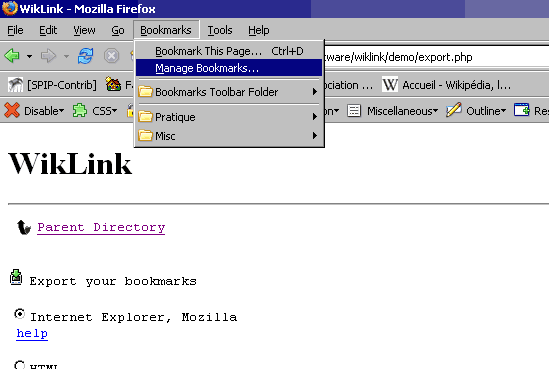
Step 2: In the bookmarks manager, choose Import
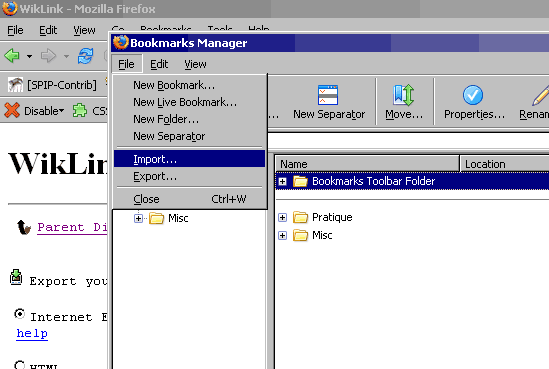
Step 3: In the bookmarks manager, choose Import from file
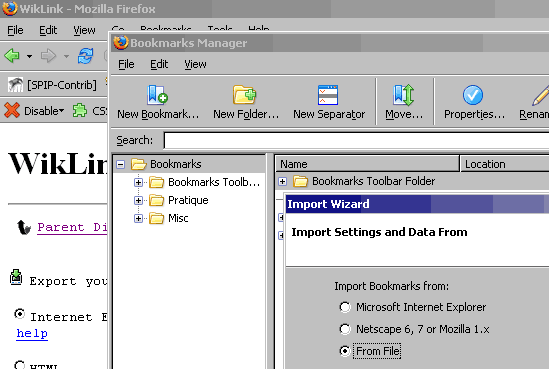
Step 4: Choose your wiklink export file and it's done !
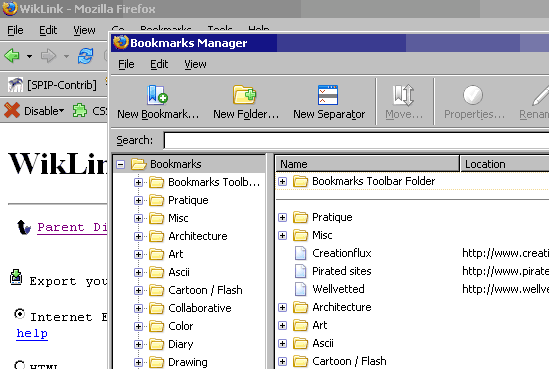
All your bookmarks are now available locally.
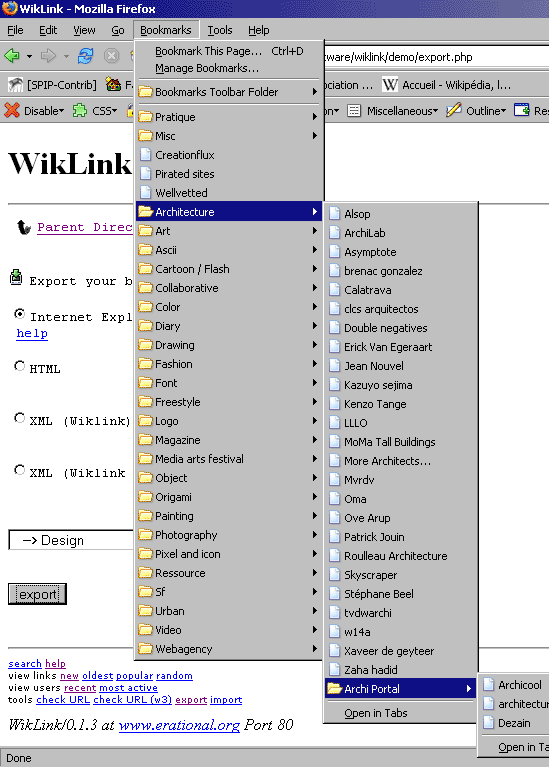
back to Wiklink Homepage