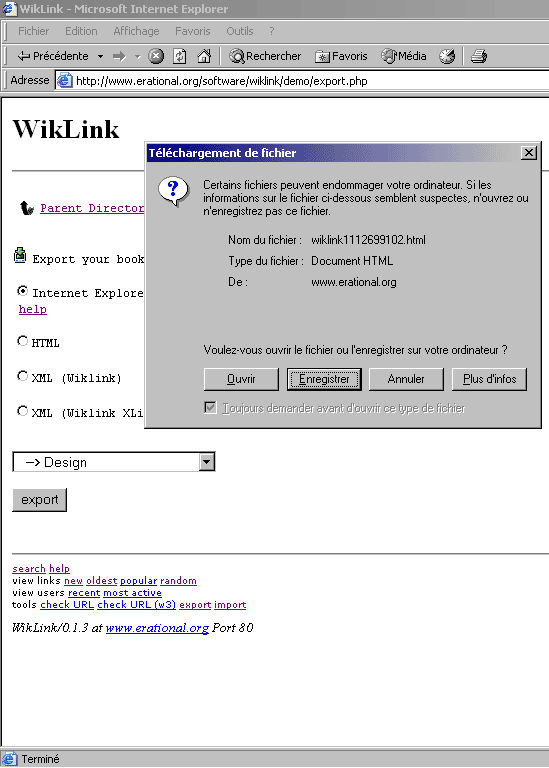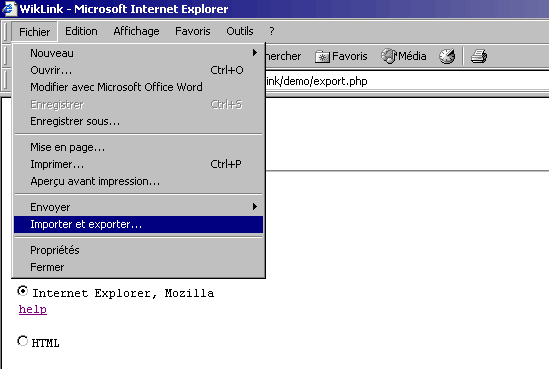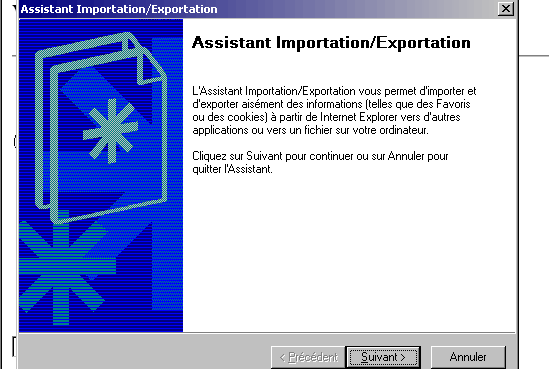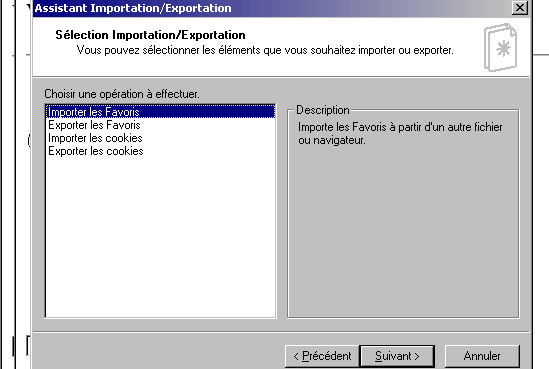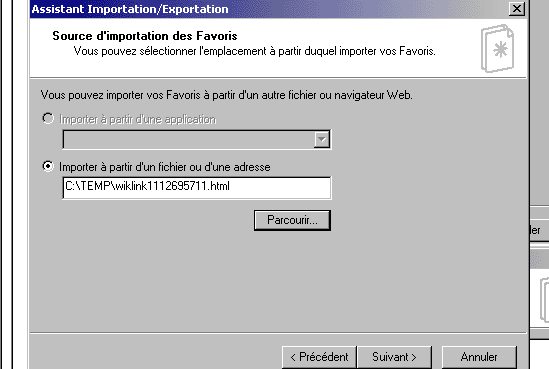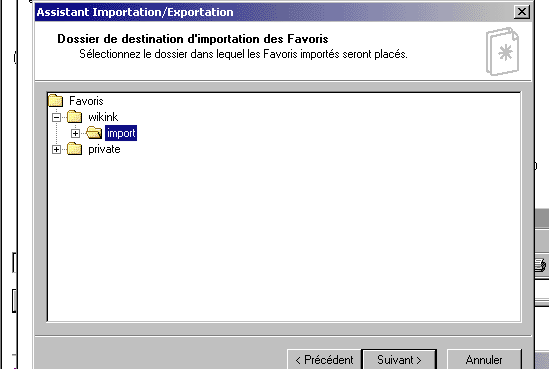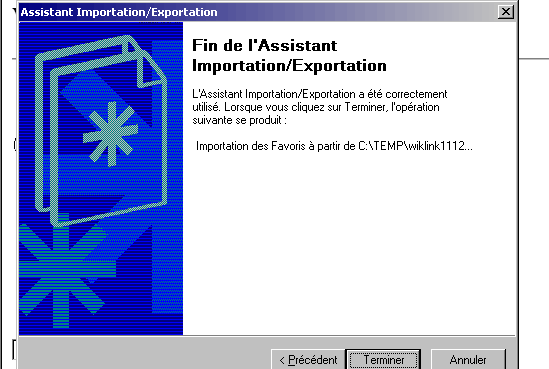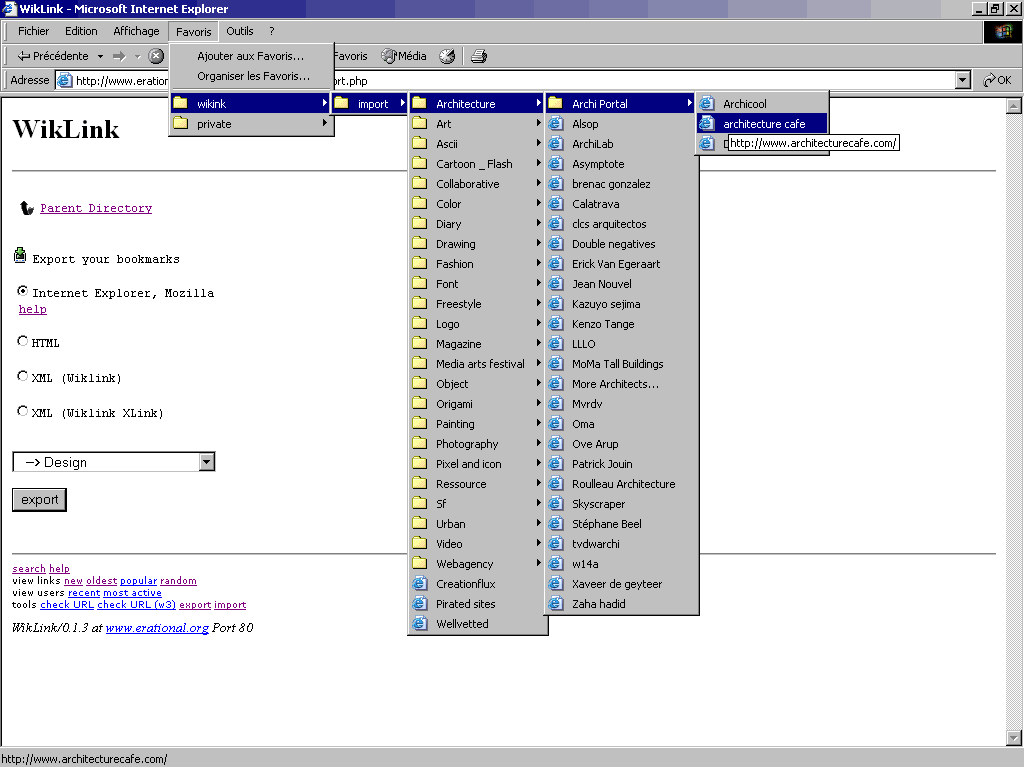How to import wiklink bookmarks on your local browser (Internet Explorer)
sorry, screenshots are in french. please [contat us] to send us your screenshot in english.
Step 0: Export your wiklink bookmark into a file
- on your wiklink, go to Export
- choose Internet Explorer, Mozilla
- select the directory you want to export (in the following screenshot, it's the Design directory)
- and save the file on your local disk...
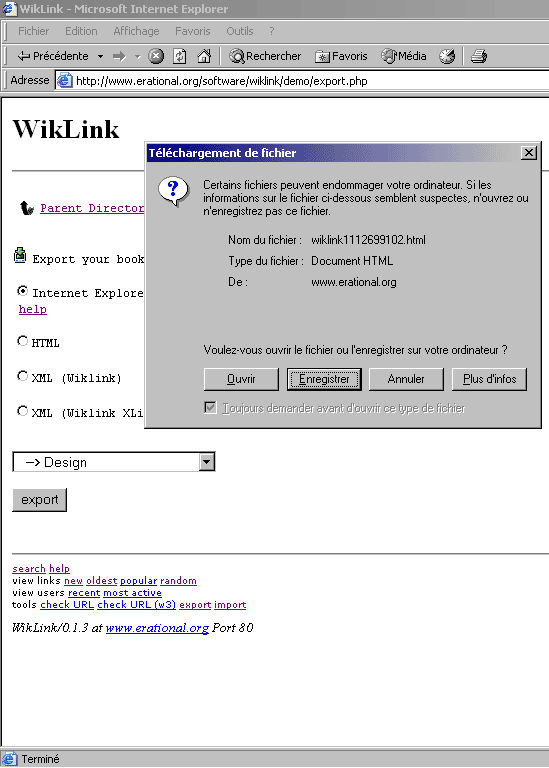
Step 1: In Internet Explorer go to File Menu > Choose Import and Export
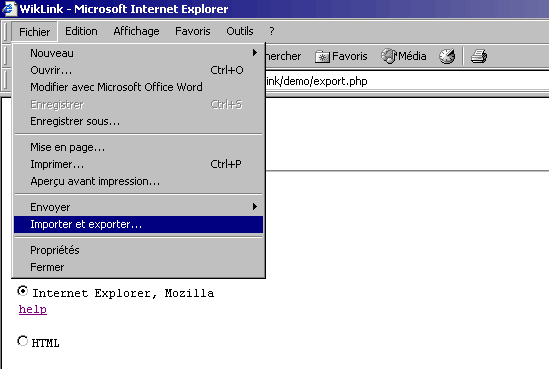
Step 2: Here come the wizard... read it carefully
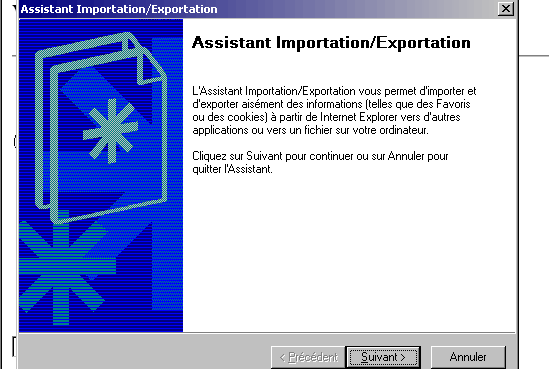
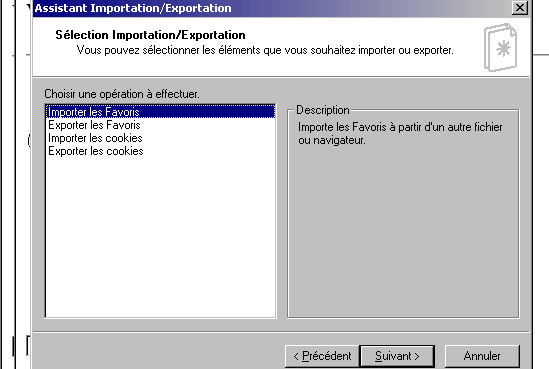
Take the file you've previously downloaded
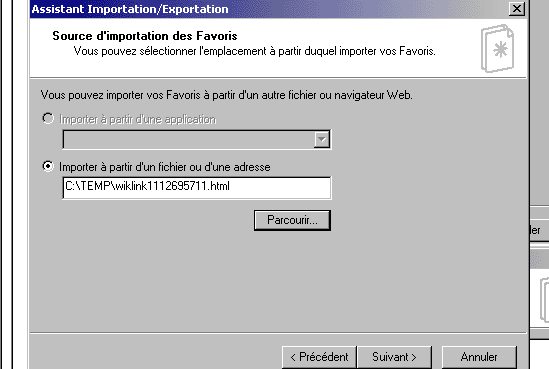
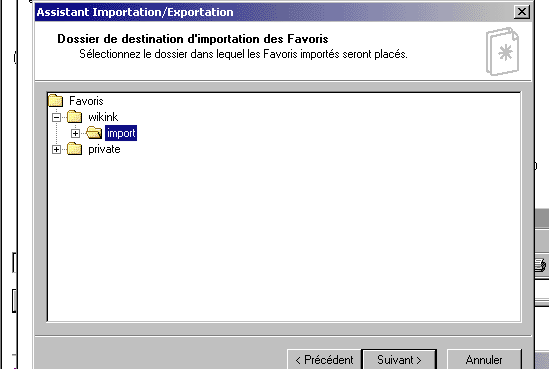
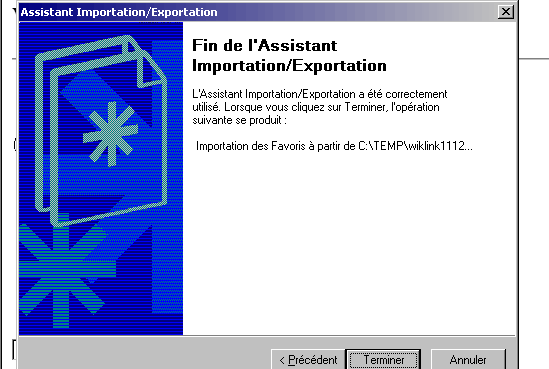
Step 3: It's done !
All your bookmarks are now available locally.
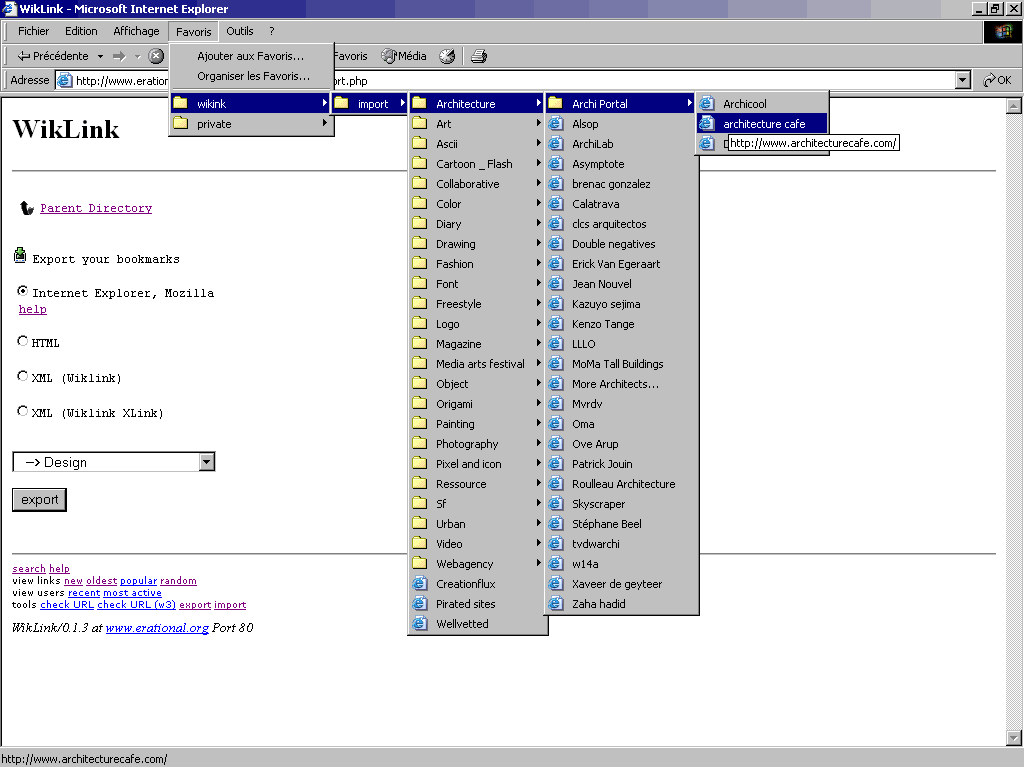
back to Wiklink Homepage